| You are here: Home » Import CAD Formats » NGRAIN's 3KO Solutions |
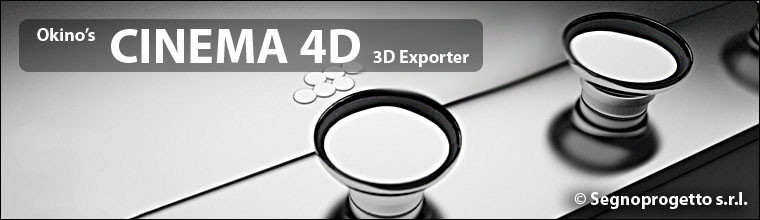
The Industry Standard Professional CAD+DCC 3D Translation System for CINEMA-4D Conversions
Also refer to:
- The high-level overview of the overall PolyTrans-for-CINEMA-4D conversion system.
- The corresponding CINEMA-4D .c4d import converter module explanation, and
This half of Okino's CINEMA-4D conversion system intelligently and robustly converts from the world's most popular and complex 3D programs (MCAD, AEC, DCC, Animation and VisSim) into highly accurate and efficient .c4d files. The conversion is direct, from source file format to .c4d file format, with no usage of the MAXON CINEMA-4D software.Some of our most popular file formats and programs include 3ds Max (via PolyTrans-for-3dsMax), Maya (via PolyTrans-for-Maya), Autodesk Inventor, CATIA v5, Collada, DirectX, DGN, DXF/DWG, DWF-3D (AutoCAD, Navisworks, Revit and Inventor), FACT, ESRI, FBX, HOOPS 3D, IGES, JT, LightWave, OpenFlight, Parasolid, PDB (protein database), PLY, ProE/Creo (using real PTC Creo, not reverse engineered software), Rhino, SketchUp, Solid Edge, SolidWorks, STEP (such as for Unigraphics NX & CATIA), U3D (from PDF), VRML1+2+X3D, Wavefront OBJ and others (if you don't see your required format then just email us and we'll explain the standard conversion route for that program or file format).
Note: some conversion paths shown in this image are uni-directional only.This is a fundamentally important technology for all CINEMA-4D users. For decades CINEMA-4D users have been limited to the import of external 3D data (such as from ProE/Creo, SolidWorks, 3ds Max, Maya, LightWave, etc) using incomplete converters which come for free with the CINEMA-4D software - in particular, hierarchy, object naming, materials and vertex normals would not always, or could not, be imported properly. Okino software has been written and refined for decades to handle the utmost largest files that normally bring free converters quickly to their knees. Hence, this CINEMA-4D conversion system acts as a 'stepping stone', allowing complex and large source 3D files to be imported, cleansed, optimized and then compressed into clean & efficient native .c4d files. Such files are 'Load & Go', meaning that litte or no tweaking will be needed prior to further animation & rendering.
The CINEMA-4D import/export conversion system is provided as part of the base-level PolyTrans and NuGraf programs.
In simple terms, this exporter transparently outputs to all versions of CINEMA-4D from R12 and up. You do not need to select or change the output version to comply with the version of CINEMA-4D on your computer.Technically, all older versions of CINEMA-4D (R12 or newer) will read in newer .c4d files and hence why this exporter does not need to change the output file version. Only CINEMA-4D R11.5 (and older) cannot load in .c4d files written out by this exporter due to the change from "single precision to double precision" floating point numbers made by MAXON as of R12 CINEMA-4D.
If you own CINEMA-4D R11.5 then please use Okino's Collada exporter to convert all your CAD and DCC files into CINEMA-4D. Please do not use any of the other 3D file formats which come with CINEMA-4D such as LightWave, 3ds, FBX or VRML2.
The full Okino CINEMA-4D exporter documentation can be accesssed through the following links and by clicking on any of the dialog box screen snapshots:
Overview and History of Okino's CINEMA-4D Exporter
Significant Features of the CINEMA-4D Exporter
Supported Parameter Conversions and Mappings
Many excellent examples of Cinema-4D renderings made from Okino PolyTrans converted data can be found online here, here and here.
Exporter dialog box descriptions:
Main Selective # 1 Selective # 2
Mesh Processing Curves Materials
Bitmap Handling Image File Paths Animation 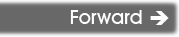


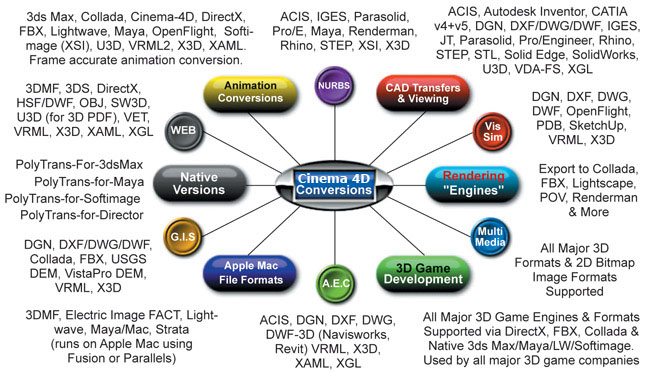
![[1]](/conv/exp_c4dsml1.gif)
![[2]](/conv/exp_c4dsml2.gif)
![[2]](/conv/exp_c4dsml9.gif)
![[3]](/conv/exp_c4dsml3.gif)
![[4]](/conv/exp_c4dsml4.gif)
![[5]](/conv/exp_c4dsml5.gif)
![[6]](/conv/exp_c4dsml6.gif)
![[6]](/conv/exp_c4dsml10.gif)
![[7]](/conv/exp_c4dsml8.gif)