| You are here: Home » Import CAD Formats » STL |
|
This geometry import converter reads files which are in the Strata StudioPro v1.50 and v1.75 file format. This converter is probably one of the most complete Strata StudioPro file readers next to that of the one included with Strata StudioPro itself. You will find that most StudioPro models are of quite high quality, with good use of bezier patches (for high resolution modeling) and good use of shading + texture mapping to give realistic rendered results.
This converter reads in almost every aspect of a StudioPro file so that the file can be rendered with little or no modifications. Of particular note, this converter completely recreates the complex geometry hierarchy typically found in most StudioPro files; it also has the unique feature of extracting PICT texture images that are embedded within StudioPro files and converting them to stand-alone TIFF images. The converter also imports Bezier and meshed Bezier patches which are quite common in StudioPro files. All in all this is one of the more complex import converters.
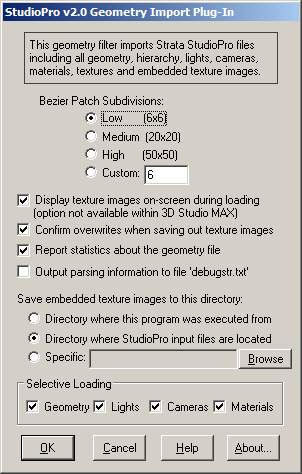
The following information explains some of the import options on the dialog box:
Bezier Patch Subdivisions:
Many StudioPro models are created using Bezier patches rather than polygons. Bezier patches are stored in the file using a mathematical description of a smooth surface instead of a rough approximation by polygons.During the export process (say, when exporting a StudioPro file format to 3D Studio), these Bezier patches must be converted to polygons. The 'Bezier Patch Subdivisions' parameter specifies how finely to subdivide these bezier patches when turning them into polygonalized surfaces. Higher numbers created more polygons, and thus smoother surfaces, but at the expense of larger exported files and longer rendering times.
Display texture on-screen during loading:
Strata StudioPro files are unusual because they embed the texture images right inside the scene file itself (almost all other file formats do not do this). This converter extracts these embedded images and stores them on disk as TIFF files. If this checkbox is enabled then the extracted bitmap images will be displayed in a window while the file is being loaded.

