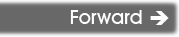| You are here: Home » Import CAD Formats » NGRAIN's 3KO Solutions |
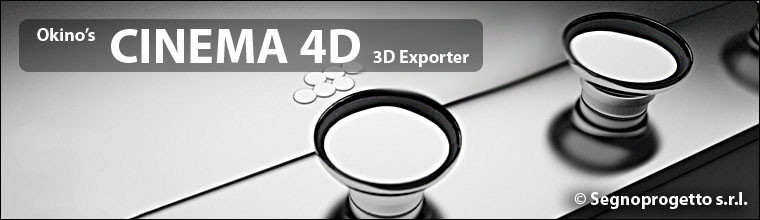
If a texture bitmap file reference is to be added to a CINEMA-4D file then this panel controls what will be done to the file path of that image filename.
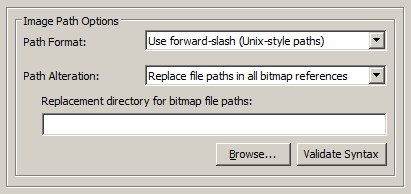
Path Format Combo Box
This combo box determines what kind of file path format will be used.
Use back slash (Windows-style paths)
If this option is chosen then all bitmap file paths written to the file will be converted to a Windows/DOS compatible format. In particular, directory separators will be converted to backward slashes '\'.
Use forward slash (Unix-style paths)
If this option is chosen then all bitmap file paths written to the file will be converted to a UNIX compatible format. In particular, all Windows and DOS specific backward slashes '\' will be converted to UNIX forward slash '/' directory separators.
Also, any DOS-like drive specifiers, such as 'c:\' will be removed from the file path and a warning message will be reported indicating of the removal of this drive specifier (it should be ensured that all DOS-like drive specifiers are replaced by UNC specifiers, such as \\machine1\).
Use the RFC 1738 Standard (URL paths)
If this option is chosen then all bitmap file paths written to the CINEMA-4D file will be converted into the "RFC 1738" URL format specification. This option is rarely needed and is provided in this exporter for convenience.
As examples:
C:\polytrans\bitmaps\texture.tif --> file:///C|/polytrans/bitmaps/texture.tif
\\machine\polytrans\bitmaps\texture.tif --> file:////machine/polytrans/bitmaps/texture.tif
Path Alteration
In most 3D graphics programs and file formats a texture map reference is defined as a relative or absolute disk-based directory path which is appended with the name of the bitmap texture map + its file extension, such as c:\files\textures\bitmap.tif. This combo box and its options allow the directory path to be stripped or replaced with something new.
No replacement (no change)
If this option is chosen then the file path and texture bitmap image reference will not be changed.
Strip file paths from all bitmap references
If this option is chosen then any file path on a bitmap image reference will be stripped off. For example, "C:\polytrans\bitmaps\texture.tif" will be output as "texture.tif".
Replace file paths in all bitmap file references
This option allows all exported bitmap references to be prefixed with a new file path. This might be useful, for example, if all of the bitmap files are located in one specific directory or if you wish to change the prefix on the exported bitmap references.
To choose the new file path press the 'Browse' button.
If the "Use the RFC 1738 Standard (URL paths)" option has been chosen from the 'Path Format combo box, then the type-in edit box will instead contain the new RFC 1738 compliant 'URL' and not a directory path. This user-entered URL will be used to prefix the bitmap image reference.
For example, if an original texture map references the filename:
c:\files\textures\bitmap.tifand the new URL is specified on this dialog box as:
http://www.okino.com/images/then the bitmap filename will be stored in the file as:
http://www.okino.com/images/bitmap.tif