| You are here: Home » Support & Updates » Software Updates |

Please fill out this short form and we'll email you the necessary information for updating or upgrading your Okino software package. Typical turn around times are a few minutes to a few hours. If you do not get a response within 12 to 24 hours then please check you incoming email's spam folder for our email response.
Need technical support? Send email to support@okino.com
The following table describes the current general releases of Okino software.
To determine the version of your software click on the "Help/About" menu item in the stand-alone PolyTrans or NuGraf software. Compare the version number against that in this table. You need not be concerned about the version of the 3ds Max or Maya plug-in modules because they always accompany the updates of the main PolyTrans or NuGraf software packages.
Product Description PolyTrans (Standalone)
Version 5.7
The last of the 2 digits is actually the most important in Okino software. Okino does not sell a 'single shrink wrap' package, as some people are most accustomed to dealing with, but rather we sell several dozen different software packages all generally branded as 'PolyTrans' or 'NuGraf. It is the various modules you own, and the date purchased or last upgraded, that determines 'which versions' you own. Our precise database records will be used to determine your overall current upgrade cost (if any applies). NuGraf (Standalone)
Version 5.7
NuGraf is our main development package whereas PolyTrans is a simpler, derived version. If you own NuGraf then you'll have 100% of the functionality of our PolyTrans package. PolyTrans-for-Maya
(plug-in system)Okino plug-in module for Autodesk Maya. Supports Maya versions 2018 through to 2026. Requires the most recent stand-alone PolyTrans or NuGraf base package. PolyTrans-for-3dsMax
(plug-in system)Okino plug-in modules for 3ds Max versions 2018 through to 2026 (or newer). Requires the most recent stand-alone PolyTrans or NuGraf base package. SolidWorks CAD Import Converter
Up to the current version of SolidWorksPlease email support@okino.com for the current download information. You do not need to update the SolidWorks importer if you use "Automation" mode but you will need a yearly update when using "Display List" mode (the statistical upgrade period is roughly 2.5 years for most of our customers).
To query about any upgrades needed for your existing license, please enter the following information and press the "Submit" button.
If you have not registered your product yet, please do so now with the online product registration wizard.
To prevent spambots from using this form, please enter the Captcha verification text seen in this image: 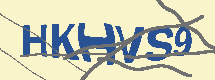
Enter code:
If you have any trouble posting this information to Okino, or this form does not work with your browser, then please mail support@okino.com.

