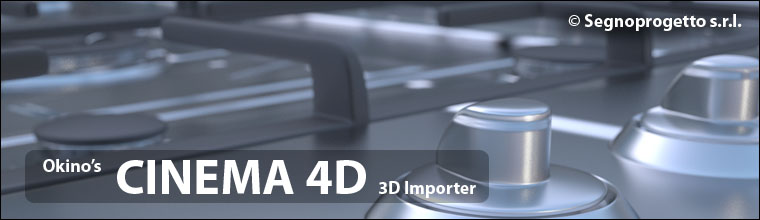| CINEMA 4D Feature | Supported? | Animated? | Notes |
|---|
| | | | |
| Geometry | | | |
| | | | |
| ---- Polygon Meshes | Y | Y | |
| -------- Polygon level material and UVW assignment | Y | N | |
| | | | |
| ---- Primitive Objects | Y | Y | Converted to a Polygon Mesh |
| | | | |
| ---- Modifier Objects | Y | Y | All modifier objects are converted to a Polygon Mesh. Vertex manipulation cannot be imported. |
| -------- HyperNurbs | Y | N | If the subdiv level is 0 then the base-level polygon meshes will be imported. |
| -------- Extrude Nurbs | Y | N | |
| -------- Lathe Nurbs | Y | N | |
| -------- Loft Nurbs | Y | N | |
| -------- Sweep Nurbs | Y | N | |
| -------- Bezier Nurbs | Y | N | |
| -------- Symmetry Object | Y | N | |
| -------- Bool Object | Y | N | |
| -------- Connect Object | Y | N | |
| -------- Atom Array | Y | N | |
| -------- Meta Ball | Y | N | |
| | | | |
| ---- Splines | | | Intermediate points methods are not supported |
| -------- Akima | Y | Y | Converted to Bezier curves |
| -------- Cubic | Y | Y | Converted to Bezier curves |
| -------- Bezier | Y | Y | |
| -------- Linear | Y | Y | |
| -------- B-Spline | Y | Y | |
| -------- Various parametric splines | Y | Y | Converted to linear interpolated curves |
| | | | |
| ---- Deformers | N | N | Only deformed meshes are loaded in |
| | | | |
| ---- Phong Tags | Y | N | |
| | | | |
| UV Coordinates | N | | |
| | | | |
| ---- Multiple UVW Sets | Y | N | |
| | | | |
| ---- Collapsed UVW Set | Y | N | |
| -------- Texture Tag UV Offsets | Y | N | |
| -------- Projections | | | Projections are all baked into Cinema 4D as coordinates |
| ------------ Spherical | Y | N |
| ------------ Cylindrical | Y | N | |
| ------------ Cubical | Y | N | |
| ------------ Flat | Y | N | |
| ------------ UVW Mapping | Y | N | |
| ------------ Spatial | N | N | |
| ------------ Frontal | N | N | This is a real time projection |
| ------------ Shrink Wrapping | N | N | This is a real time projection |
| ------------ Camera Mapping | N | N | This is a real time projection |
| | | | |
| Scene Objects | | | |
| | | | |
| ---- Floor Objects | N | N | |
| ---- Sky Objects | N | N | |
| ---- Background Objects | N | N | |
| ---- Foreground Objects | N | N | |
| ---- Environment Objects | N | N | |
| ---- Stage | N | N | |
| ---- Selection | N | N | |
| ---- Viewport Cameras | N | N | |
| ---- Instances | Y | Y | |
| ---- Arrays | Y | Y | |
| | | | |
| ---- Lights | | | Imported in world-space, no hierarchical attachments |
| -------- Light Types | | | |
| ------------ Omni/Point | Y | Y | |
| ------------ Spot | Y | Y | |
| ------------ Infinite | Y | Y | |
| ------------ Area | N | N | Treated as point light |
| ------------ Square Spot | N | N | Treated as regular spot light |
| ------------ Parallel | N | N | Treated as infinite light |
| ------------ Parallel Spot | N | N | Treated as infinite light |
| ------------ Square Parallel Spot N | N | Treated as infinite light |
| | | | |
| -------- Shadow | | | |
| ------------ Soft | Y | N | |
| ------------ Ray Traced | Y | N | |
| ------------ Area | N | N | Treat shaddow as soft |
| | | | |
| -------- Light Falloffs | | | |
| ------------ No Falloff | N | N | |
| ------------ Linear Falloff | N | N | |
| ------------ Step Falloff | N | N | |
| ------------ Inverse Falloff | Y | N | Inner distance is not used |
| ------------ Inverse Falloff Clamped | N | N | Treated as an inverse falloff |
| ------------ Inverse Square | Y | N | Inner distance is not used |
| ------------ Inverse Square Clamped | N | N | Treated as an inverse square falloff |
| ------------ Near Clip | Y | N | |
| ------------ Far Clip | Y | N | |
| | | | |
| -------- Colored Edge Falloff | N | N | |
| -------- Aspect Ratio | N | N | |
| -------- Color | Y | Y | |
| -------- Include Exclude List | N | N | |
| -------- Ambient Illuminaion | N | N | |
| -------- Visible Light | N | N | |
| -------- Noise | N | N | |
| | | | |
| ---- Cameras | | | Imported in world-space, no hierarchical attachments. Animations are resampled. |
| -------- FOV Animation | Y | Y | |
| -------- Aperature Width | Y | Y | |
| -------- Focal Length | Y | Y | |
| -------- Clipping | N | N | |
| -------- Blur | N | N | |
| -------- Film Offset | N | N | |
| -------- Rotation Object | N | N | |
| | | | |
| -------- Projection | | | |
| ------------ Perspective | Y | N | |
| ------------ Orthographic | Y | N | |
| ------------ Other Projections | N | N | |
| | | | |
| Object Animation | | | |
| | | | |
| ---- Position | Y | Y | |
| ---- Scale | Y | Y | |
| ---- Rotation | Y | Y | |
| ---- Point Level Animation | N | N | Any animations affecting polygon vertices other then skinning are not supported |
| ---- Target Tag | Y | N | |
| ---- Auto Tangents | Y | N | |
| ---- TimeTracks | Y | N | |
| ---- Inverse Kinematics | N | N | |
| | | | |
| ---- Before and After repetitions | Y | N | |
| -------- Constant | Y | N | |
| -------- Continue | Y | N | |
| -------- Repeat | Y | N | |
| -------- Offset Repeat | N | N | Treated as Repeat |
| -------- Oscillate | Y | N | |
| | | | |
| Materials | | | |
| | | | |
| ---- Texture Tag Mix Textures | N | N | |
| ---- Cinema 4D Shaders | N | N | |
| | | | |
| ---- Mixing Modes | | | |
| -------- Normal | Y | N | |
| -------- Add | N | N | |
| -------- Subtract | N | N | |
| -------- Multiply | N | N | |
| | | | |
| ---- Material Channels | | | |
| -------- Color | Y | Y | |
| -------- Diffusion | Y | N | |
| -------- Reflection | Y | N | |
| -------- Luminance | Y | N | |
| -------- Transparency | Y | Y | Transparency colors are not supported |
| -------- Environment | Y | N | Set as the reflection map for an object. Additive option is forced on |
| -------- Fog | N | N | |
| -------- Bump | N | N | |
| -------- Normal | N | N | |
| -------- Alpha | N | N | |
| -------- Specular | Y | N | |
| -------- Specular Color | Y | N | |
| | | | |
| Skinning | | | |
| | | | |
| ---- Joints | Y | Y | |
| -------- Multiple Bind Poses | N | N | CINEMA 4D allows for multiple bind poses (the bind poses are stored in the weight tags and each mesh object can have several weight tags applied). These multiple bind poses is not supported outside of CINEMA 4D. |
| -------- Weights | Y | N | |
| ---- Bones | N | N | The old bones system is not supported by the Maxon conversion SDK |
| | | | |
| Cinema 4D Dynamics | N | N | |
| Cinema 4D Sketch and Toon | N | N | |
| Cinema 4D Hair | N | N | |
| Particle Objects | N | N | |
| Coffee Tags | N | N | |
| Expresso Tags | N | N | |
| Compositing Tag | N | N | |
| Align To Path | N | N | |
| Kinematic | N | N | |
This table lists the mapping of the supported CINEMA 4D texture channel types over to their equivalent Okino texture channel types: