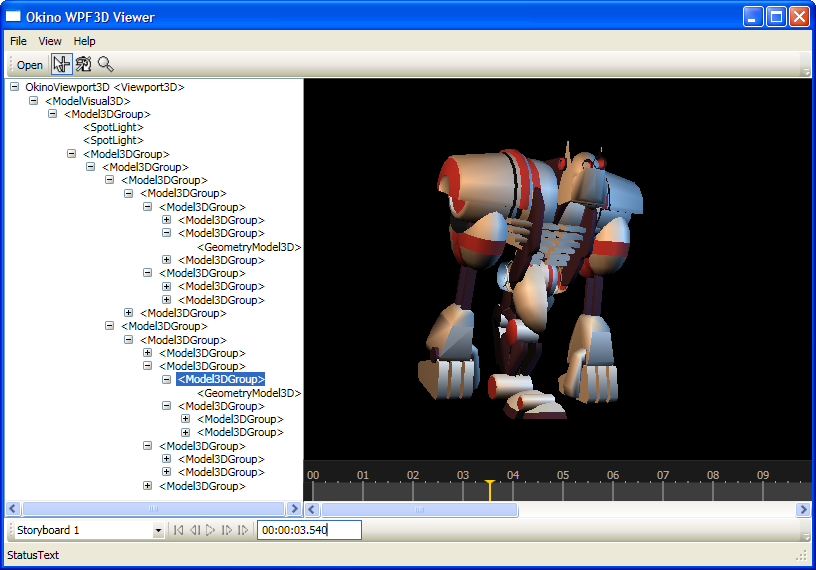| You are here: Home » Products » PolyTrans|CAD+DCC » 3D File Formats |

See also Okino's 3D XAML Exporter
As part of Okino's long term commitment to Microsoft's XAML initiative, we have developed a very nice and useable 2D/3D XAML viewer which is being made available to the XAML community for free. We have spent several years working with XAML and during that time we had found it quite difficult to (1) easily locate the known free XAML viewers via Google, (2) find one which implemented the features we required as part of our critical 3D data translation work. This viewer was not written in a day, but rather was written by two senior Okino developers over a period of 5 long months of development, at a real cost to Okino. While it has a very simple user interface, the loading/parsing/display and interactive rotation/scaling/translation of the loaded objects was rather troublesome to develop due to the nature in which the WPF/XAML framework/SDK is written.Features of the Okino XAML viewer include:
- Loading of XAML 2D and 3D content files
- The most important and critical feature is the custom Okino 3D interactive camera. WPF/XAML-3D is designed as a "presentation framework" and not as a 3D "interactive framework" which created a lot of headaches and work during the development of the Okino XAML viewer. The Okino 3D camera added to the scene upon import carefully and intelligently resizes itself around the imported object(s) so that rotations, scaling and translations occur intuitively from 2D mouse movement. No other XAML viewer we have encountered can do this properly other than our own.
- Hierarchy viewer that allows elements to be highlighted in the display. We parse the XAML XML file directly to interrogate the element names, hierarchy and association to the displayed entities.
- Okino controlled and custom designed scrubbable animation playback (we override the WinFX controls). This places a new UI paradigm around the XAML animation - the time-based XAML animation is replaced with a user-friendly frame-based scrubbable and positional timeline display.
- Support for these container types: Canvas, Page, Model3D, Viewbox and Viewport3D (with near future support for Control & Panel/DockPanel).
- Ability to save snapshots of the viewport at specific animation frame times to PNG, JPG, TIF and BMP.
Note: playback of animation requires that the animation be keyframe or duration based with a valid storyboard and timeline (such as exported from Okino's XAML-3D exporter). Animation of specific properties, such as "animate an 'OffsetX' property" is not handled.
Okino Computer Graphics provides the defacto professional conversion software to the 3D industry. Our software is used by tens of thousands of enterprise, production and multi-media companies around the world, with over 2 decades of development, refinement and usage. We also provide the most extensive and technically rich XAML conversion pipeline which will transform 3D CAD assemblies, DCC content, VisSim and animation rigs into optimized and completely accurate XAML representations.Click here to learn more about the XAML conversion pipeline in Okino's main 2 products, NuGraf and PolyTrans.
Click the image below to see the full resolution snapshot of the Okino XAML viewer:
1. Download and execute the Microsoft .NET Framework installer, which is a prerequisite for the Okino XAML viewer.
2. Download and execute the Okino 32-bit XAML viewer installer (6 MB) or the 64-bit XAML viewer installer (6 MB).