| You are here: Home » Import CAD Formats » CATIA v5 |
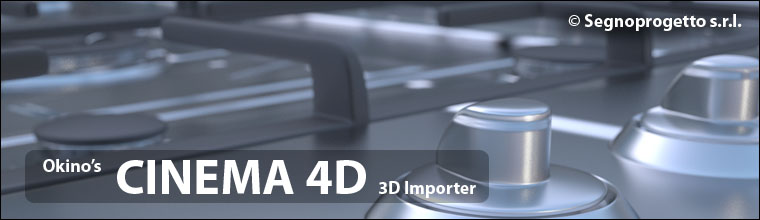
This panel provides cursory options which control the handling of animation data from the CINEMA 4D file.
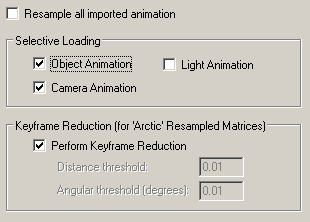
Resample all imported animation
If this checkbox is enabled then all CINEMA 4D animation data will be passed through the Okino animation resampler. NOTE: camera and light animation is ALWAYS resampled when being imported into the Okino scene graph. To avoid excess number of light and/or camera animation keys we recommend that you enable the "Perform keyframe reduction" using the default options; if you do not want the object animation to be keyframe reduced then set the reduction threshold to 0.0 or 0.00001.Selective Loading
These checkboxes control whether object, camera and/or light animation data is imported.Keyframe Reduction (for 'Arctic' Resampled Matrices)
Perform Keyframe Reduction
If this option is enabled then an algorithm will be applied to the imported keyframe lists to reduce the number of redundant keys. The type-in values determine the threshold criteria for keeping or removing a key from a list.Distance threshold:
This numeric value indirectly controls how many redundant keyframes are to be removed from the re-sampled keyframe list. Higher values will cause more keyframes to be removed. This value is the maximum 'distance' the new keyframe list is allowed to deviate from the original re-sampled keyframe list. Take for example a sphere that is animated along a path; if this threshold value is set to 0.01 distance units (which is the default) then redundant keyframes of the animated path will be removed until such point that the sphere begins to deviate by more than 0.01 units from its 'ideal' location. In other words, if the value is set to 0.01 then you are guaranteed that the new reduced keyframe list will move the sphere along the same path in space, except that the sphere is allowed to deviate by 0.01 units from its original path. Smaller numbers will make the sphere adhere closer to its original path, but at the expense of retaining more keyframes.Angular threshold (degrees):
This is the same as the previous numeric value except that it applies to reduction of quaternion and Angle/axis rotation keyframe lists. The value is measured in degrees. For example, if set to 0.01 (the default) then redundant keyframes will be removed from a keyframe list until such point that a rotation angle begins to deviate from its ideal angle by more than 0.01 degrees. Small numbers will cause less deviation and more precise rotation conversions, but at the added expense of retaining more keyframes.

