| You are here: Home » Import CAD Formats » CATIA v5 |
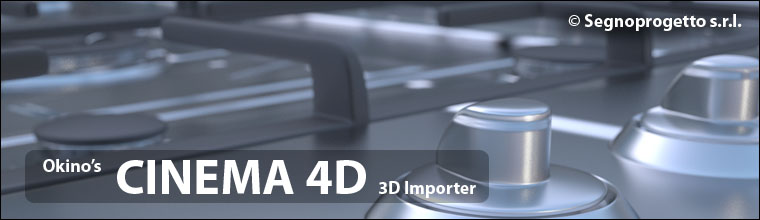
This panel allows specific optimizations to be made upon the imported hierarchy and/or geometrical objects.
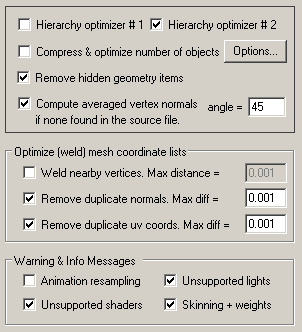
Hierarchy Optimizer # 1, Hierarchy Optimizer # 2
These options provide methods to remove redundant hierarchy nodes ("NULLs", or grouping folders) from the imported file. Optimizer #1 removes runs of empty folders, as well as folders with no children. Optimizer #2 is simpler, deleting empty folders which only have 1 geometry object in them. These options can also be enabled via the Optimize hierarchy after completion checkbox found on the options dialog box of the Compress & optimize number of objects option (see below).Compress & optimize number of objects
This checkbox enables one of the most important and critical scene processing functions in all of Okino software.The primary purpose of this function is to walk the imported geometry hierarchy and compress together all objects that are parented under a single folder into a one new object. For example, if you import a CINEMA 4D file and find that 200 polygonal objects are grouped under one folder, then enabling this option will cause all such occurrences to collapse the children geometry of each grouping folder into one object.
The documentation for this option can be viewed by pressing the "Options" button and then the "Help" button on the optimizer's dialog box.
Remove hidden geometry items
If this checkbox is enabled (check-marked) then hierarchy nodes and geometry which is marked as "hidden" will be removed from the scene.
In order to properly import instancing from the CINEMA-4D file, all of the geometry must be imported, including the cached and non-cached (base geometry) data. If a cached version of a geometry item is imported then its non-cached (base geometry) version will be marked as being hidden (for example, the sub-divided mesh and non-subdivided mesh children of a HyperNURBS modifier node). These hidden items are most often redundant so this "Remove hidden geometry items" is enabled by default.
Compute averaged vertex normals if none found in the source file.
Vertex normals are vectors contained at each polygon vertex that are used to make the polygon mesh 'appear to be smooth' in a 3D rendering program. If such vertex normals do not exist on a polygon mesh object then it will render 'faceted' and not smooth.If this checkbox is enabled then new vertex normals will be computed for a polygon if it does not have any vertex normals already. The smoothing criterion is based on the angle between abutting polygons; common smoothed vertex normals will be computed if the angle between their geometric surfaces normals is less than the angle specified on the dialog box (which defaults to 45 degrees).
Optimize (weld) mesh coordinate lists
These options allow vertex XYZ oordinates, vertex normals and vertex uv texture coordinates to be 'welded' together, or in other words, duplicate entries removed from their respective lists based on a small tolerance value.Typically the Weld nearby vertices option is used most often from this list of vertex optimizers. In particular, it is important to enable it if you also have the Compute averaged vertex normals option enabled (see above), as it may not work unless all the vertices of a mesh are first welded together (made coincident and shared).
Weld nearby vertices
If this checkbox is enabled (check-marked) then the vertex welding operation will be applied to all polygon vertices once the CINEMA 4D file has been read into memory and the objects created. Vertex welding collapses adjacent vertices which are within a distance less than or equal to the threshold value specified on the dialog box. Note that welding of vertices can only occur within a single object and not between different objects."Max distance" Type-In
If the distance between two vertices is less than or equal to this number, and the "Weld nearby vertices" checkbox is check-marked (enabled) then the two vertices will be collapsed (welded) into one.Remove duplicate vertex normals. Max diff = #
This is the same as the 'Weld nearby vertices' function except that it combines redundant vertex normals that are within a certain numerical threshold of each other.Remove duplicate texture coords. Max diff = #
This is the same as the 'Weld nearby vertices' function except that it combines redundant 2D vertex uv texture coordinates that are within a certain numerical threshold of each other.Warning & Info Messages
These checkboxes allow specific classes of warning messages to be enabled or disabled.Animation resampling
If this checkbox is enabled (check-marked) then warning messages will be displayed when any animation curve(s) need to be "resampled" using Okino's Arctic animation processing toolkit. Animation resampling is often important so that the imported animation data captures the nuances of the CINEMA-4D source animation data.Unsupported shaders
If this checkbox is enabled (check-marked) then any imported CINEMA-4D material shaders which have no correspondence to Okino materials will be reported as "Unsupported". In general, only bitmap shaders can be supported.Unsupported lights
If this checkbox is enabled (check-marked) then any imported CINEMA-4D light types which have no correspondence to an Okino light type will be reported as "Unsupported".Unsupported Skinning, Bones & Weights
If this checkbox is enabled (check-marked) then any warning or issues related to the import of skinning weights, bones and skeletons will be reported.

