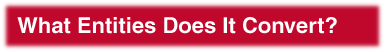| You are here: Home » Products » PolyTrans-for-3ds Max |
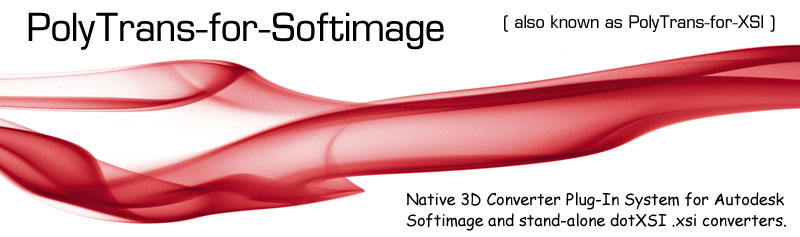
Okino has long been the primary provider of 3D translation software to Softimage users since 1996, first with Softimage-3D and now with Autodesk Softimage (previously known as Softimage|XSI prior to 2009).
The following pages fully describe the PolyTrans-for-Softimage native plug-in system for Autodesk Softimage, also referred to as PolyTrans-for-XSI. Okino provides a "proxy" (**) plug-in system (PolyTrans-for-Softimage) as well as indepdendent dotXSI (.xsi) import and export converter modules. The dotXSI converters allow any Okino product to read and write the Softimage .xsi file format. Otherwise please refer to the independent dotXSI (.xsi) import & export converter online technical descriptions.
PolyTrans Control Panel Seen Inside Softimage
Note that the PolyTrans-for-Softimage plug-in system and the dotXSI
converters are sold separately from the base
PolyTrans & NuGraf software in the animation DCC/Pack module.
** "Proxy" Plug-in System Definition: unlike the sister PolyTrans-for-3dsMax and PolyTrans-for-Maya native plug-in systems which execute PolyTrans entirely inside of 3ds Max or Maya, this PolyTrans-for-Softimage plug-in system runs PolyTrans as an "out of process server". In essense, PolyTrans-for-Softimage is a "front end controller" that coordinates the hidden server processes which convert various 3D file formats to/from the Softimage dotXSI file format; the converted dotXSI files are then imported or exported automatically from within the Softimage user interface under control of the PolyTrans-for-Softimage native plug-in system. This is explained here. In other words, it is a "helper" plug-in system that allows you to import/export the PolyTrans 3D file formats from within the Softimage user interface, without requiring you to enter into the stand-alone PolyTrans to convert files to/from the dotXSI file format manually. As a reminder/suggestion, if you own 3ds Max or Maya, then you would normally import/export Softimage dotXSI files relative to the user interface of 3ds Max or Maya, using PolyTrans-for-3dsMax or PolyTrans-for-Maya.
If you need to import a lot of files into Softimage, then the suggested method is to use the "3D batch converter" within the stand-alone Okino PolyTrans or NuGraf software to convert the source files to the Softimage dotXSI file format. You can then "drag and drop" these dotXSI files onto the view windows of the Softimage user interface to easily load them.
Softimage is a registered trademark and XSI is a trademark of Autodesk Inc. This native PolyTrans-for-Softimage and the dotXSI import/export converters have been developed independently by Okino Computer Graphics. Autodesk Inc. does not have any affiliations with Okino Computer Graphics nor with the development or marketing of this converter software. The "red swirl" pattern in the top logo has been used by prior permission from Softimage Inc.


![[XSI Screen Snapshot]](xsisnap2.jpg)