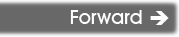| You are here: Home » Import CAD Formats » NGRAIN's 3KO Solutions |
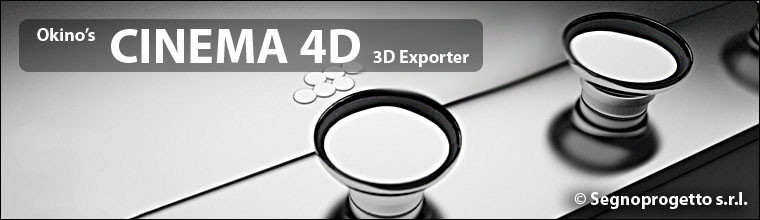
This section describes which Okino scene graph entities are exported to the CINEMA-4D file.
Polygon Geometry
All main Okino 3D primitives will be converted and output as CINEMA-4D polygonal meshes with optional vertex normals, multiple sets of vertex (u,v) texture coordinates and optional vertex bone deformation skinning weights.
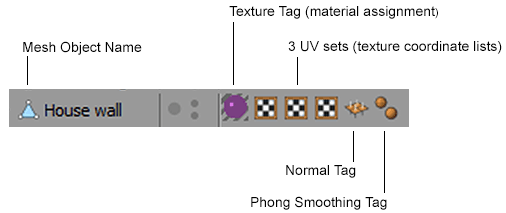
CINEMA-4D does not support vertex colors nor does it support 3D point cloud data.
If an Okino object definition is instanced multiple times (which is common from CAD files, such as IGES), then multiple geometry instances will be output to the CINEMA-4D file. Any two instances of the same base geometry object, which reference different materials, will require that the base geometry object be duplicated.
Also refer to: 'Selective Output Options Panel # 1'
Cameras
The following camera types and camera parameters are converted.
Okino Entity CINEMA-4D Entity Perspective camera Perspective camera output as either a 'free' (rotation based) camera or a targeted (look-from, look-at) camera. FOV defines the projection plane size. Near-clipping plane is set. Orthographic camera Orthographic camera output as either a 'free' (rotation based) camera or a targeted (look-from, look-at) camera. ZOOM defines the projection plane size. Near-clipping plane is set. Also refer to: 'Selective Output Options Panel # 2'
Lights
The following light types and light parameters are converted:
Okino Entity CINEMA-4D Entity Point light Point light Spot light Spot light Directional light Directional light Ambient light Ambient light RGB color Color Enabled Node's 'Enabled' flag Intensity Intensity Delta angle (spot light) Inner cone angle Cut off angle (spot light) Outer cone angle Shadow Type Okino 'Shadow Maps' to 'Soft'. Okino 'Ray Traced' to 'Hard'. Also refer to: 'Main Options Panel'
Materials
The CINEMA-4D shading model has a direct mapping from Okino materials, except that it has no 'luminous' (emissive) color.
Okino Material Parameter CINEMA-4D Material Parameter Ambient color Converted to 'Luminance' color with optional re-normalization. Diffuse color Converted to 'Color' with optional re-normalization. Specular color Converted to 'Specular' color with optional re-normalization. Luminous color Does not exist Phong shading model 'Plastic' specular mode Phong shininess strength Algorithmically remapped to the 'Specular Width'. 'Specular Height' set to 1.0. Opacity Output as 'Transparency' by inverting the opacity value. IOR (index of refraction) Converted directly to 'Refraction' Also refer to: 'Materials Panel'
Texture Maps
The following are the various texture modulation methods supported and their equivalent texture modulation method in CINEMA-4D.
Okino Texture Map CINEMA-4D Texture Map Ambient map 'Luminance' color texture map Diffuse map 'Color' texture map Specular map 'Specular' texture map Luminous map Does not exist Opacity map 'Transparency' texture map Also refer to: 'Materials Panel'
Mesh Skinning
Mesh skinning is the deformation of a single skin mesh by a deformer. Full skinning support is provided during CINEMA-4D export.
Okino is particularly proud of its skinning conversion pipeline, based on the Okino 'Artic' toolkit that allows us to guarantee numerically accurate skinning conversions between all of the major animation systems and file formats.
Also refer to: 'Selective Output Options Panel # 1'
NURBS/Spline/Linear Shapes and Curves
The CINEMA-4D exporter allows Okino's 2D and 3D cubic spline curves, NURBS curves and spline shapes to be converted into closed cubic curves, polylines or closed polygon meshes. How these are output to CINEMA-4D is controlled via the various drop-down combo boxes on the 'Curves Option Panel'.
Okino Curve Type CINEMA-4D Geometry Type 3D PolyLine Linear spline Linear spline curve Linear spline Bezier spline curve Bezier spline B-spline curve Resampled to Bezier spline NURBS curve Resampled to Bezier spline Also refer to:
Animation Conversion
Okino pioneered the concept of animation cross conversion between all major high-end animation programs and file formats, and hence has a very complex & refined "conversion engine". This 'Arctic' conversion engine allows any form of source animation data to be exported cleanly and properly to CINEMA-4D.
Exported Object Animation Channels Scale as explicit X,Y, Z animation channels Euler rotations as explicit H,P,B (heading, pitch, bank) animation channels with a fixed ZYX Euler rotation order - "R12" animation compatibility mode. Or, Euler rotations as explicit X,Y, Z animation channels with arbitrary Euler rotation order ("R13" or newer animation compatibility mode) Translation as explicit X,Y, Z animation channels Object pivot points, either embedded in the mesh data or added as new 'anti-pivot' dummy transform nodes.
Exported Camera Animation Channels 'Targeted' cameras as explicit XYZ translation animation channels for the 'Look-from' and 'Look-at' locations 'Free' camera as XYZ Euler rotation animation channels with a 'target distance' animation channel and XYZ 'look-from' translation animation channels Field-of-view
Exported Light Animation Channels Shine-from location as explicit X,Y, Z translation animation channels Orientation as explicit X,Y, Z Euler rotation animation channels (for directional lights), or explicit X, Y, Z shine-at translation for spot lights. R, G, B Light color Also refer to:
- 'Animation Panel'
- 'Selective Output Options Panel # 2' (hierarchy & pivot point options)
Notes:
1) CINEMA-4D does not use the more modern 'quaternion' rotation interpolation method and hence is instead limited to Euler-based rotation channels.
2) Rotations will be output as either HPB (heading, pitch, bank in ZXY Euler order) or as various Euler-ordered XYZ modes - the latter is preferred for CINEMA-4D R13 or newer. The choice can be made via the "(Animation) Compatibility Mode" combo box. Please refer to that section for a good overview of the difference between these two animation rotation output modes.
3) Constant, Linear and Bezier keyframe interpolation methods are supported in exporting to CINEMA-4D animation curves.