| You are here: Home » Products » PolyTrans|CAD+DCC » 3D File Formats |

File Save and Load Options
When you press the File Load or File Save buttons, this dialog box appears. It allows you to select which 2D bitmap import/export sub-library you wish to use. The Okino Bitmap Editor uses the Okino converters, the LEADTOOLS converters, the Microsoft DirectShow filters and the Apple Quicktime filters. Due to overlap in all of the supported file formats you are being given a chance here to select which sub-set of converters to use.By default you should always select the Okino converters unless you wish to view video movies in which case you would select Microsoft for AVI or MPEG-1 movies, and Apple Quicktime for .mov Movie files, .swf Flash files or MPEG-4 files (MPEG-4 is an optional paid component of Quicktime).
When saving out files, you can save bitmap images (not movies) to the Okino or LEADTOOLS converters.
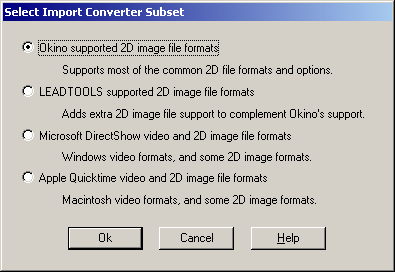
If Any Item Is Grayed Out
- If the Microsoft DirectShow text is grayed out then you need to visit the Microsoft WEB site and download the newest DirectX runtime installer for your machine. DirectX v8.1 or newer is required.
http://www.microsoft.com/windows/directx/downloads/default.asp
- If the Apple Quicktime text is grayed out then you need to visit the Apple WEB site and download the newest Quicktime runtime installer for your machine. Quicktime v6 or newer is required.
http://www.apple.com/quicktime/download

