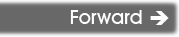| You are here: Home » Import CAD Formats » NGRAIN's 3KO Solutions |
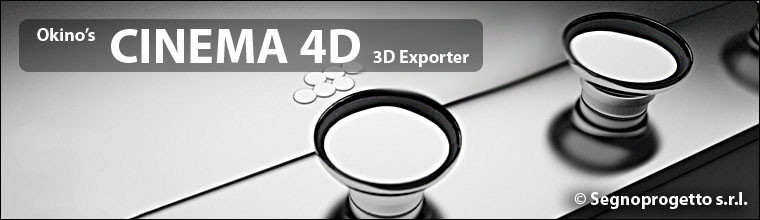
This panel controls options which process the 3D geometry prior to be exported to the CINEMA-4D file.
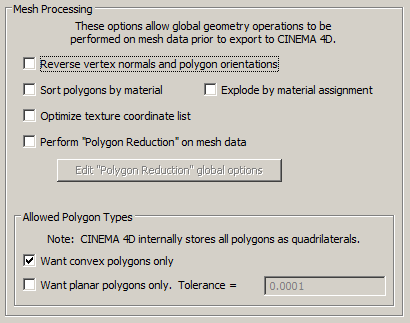
Reverse (flip) vertex normals and polygon orientations
If this option is enabled (checkmarked) then the orientation of all polygons will be reversed, indirectly causing the vertex normals to also face in the opposite direction. For example, if the vertex normals of the object currently all face inward then this function will cause all of the vertex normals to face outward, and cause the orientation of each polygon to flip between clockwise and counter-clockwise.
Sort polygons by materials
Checkmark this checkbox to cause the order of the polygons in the processed mesh data to be sorted according to the names of the material (surface definitions) assigned to them. Normally the polygons are output in the same order in which they exist internally in the database. However, some scenes may benefit from fewer material state changes from one polygon to the next, so enabling this option will cause the polygon order to be changed so that each run of polygons will only use the same material assignment.
Explode by material assignment
Checkmark this checkbox to cause each mesh object to be exploded by the assigned material definitions. One or more meshes will be output to the CINEMA-4D file in succession, each using a different material assignment.
Optimize texture coordinate list
Checkmark this checkbox to have the any duplicated uv texture coordinates removed.
Perform "Polygon Reduction" on mesh data
If this checkbox is enabled (check-marked) then the CINEMA-4D exporter will apply the global polygon reduction algorithm to each mesh object just prior to them being embedded in the CINEMA-4D file.
The algorithm allows the number of polygons in the scene to be greatly reduced. The parameters used to reduce the polygons can be modified by pressing the "Edit Polygon Reduction Global Options" button. Press the "Help" button on its corresponding dialog box to learn more about the polygon reduction system.
Allowed output polygon mesh types
Note: CINEMA-4D internally stores all polygon meshes as quadrilaterals.
Want convex polygons only
Checkmark this checkbox to cause non-convex polygons to become triangulated
Want planar polygons only. Tolerance = #
Checkmark this checkbox to cause non-planar polygons to become triangulated. Normally vertices of each polygon lie in a single plane, but occasionally a polygon could be created for which one or more of its vertices lie above/below its averaged plane. The tolerance value specifies how far a vertex (in object space coordinates) must be away from